In the every form the mobile number is one of the important field to contact your customers or clients. So this is very important to get the valid mobile number from the client. So we need the validation for that, Here i given the validation for the mobile number. In this example i will check the entered mobile number should be the number this field won't allowed any special character and character and also it allowed only 10 digits number.
The below expression is used to validate the mobile number.
/[1-9]{1}[0-9]{9}/
Code for Mobile Number Validation:
<!DOCTYPE html>
<html>
<head>
<meta http-equiv="content-type" content="text/html; charset=UTF-8">
<script type="text/javascript" src="http://ajax.googleapis.com/ajax/libs/jquery/1.7.2/jquery.min.js"></script>
<style type="text/css">
body
{
padding: 10px;
font-family: Arial;
Font-size: 10pt;
}
span
{
font-weight:bold;
}
.san{
height: 26px;
width: 250px;
border: 1px solid #9E9E9E;
padding: 5px;
border-radius: 5px;
margin: 10px;
}
</style>
<script type='text/javascript'>//<![CDATA[
$(window).load(function(){
$(document).ready(function() {
$('#txtPhone').blur(function(e) {
if (validatePhone('txtPhone')) {
$('#spnPhoneStatus').html('Valid Mobil Number');
$('#spnPhoneStatus').css('color', 'green');
}
else {
$('#spnPhoneStatus').html('Invalid Mobile Number');
$('#spnPhoneStatus').css('color', 'red');
}
});
});
function validatePhone(txtPhone) {
var a = document.getElementById(txtPhone).value;
var filter = /[1-9]{1}[0-9]{9}/;
if (filter.test(a)) {
return true;
}
else {
return false;
}
}
});//]]>
</script>
</head>
<body>
Phone Number: <input type='text' id='txtPhone' class="san" maxlength="10"/>
<span id="spnPhoneStatus"></span>
</body>
</html>

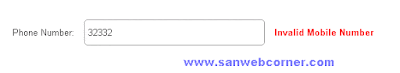



0 Comments