This is a simple and important concept for the forms. This will done by using simple Javascript code. This is very useful in the online application forms. When user enters the password fields it shows the dots in the text box, So the user can't able to check whether they typed password entered correctly or not, Some cases we entering text mistakenly, To recheck this password we should see the text.
This concept helps to show the password text when check the checkbox on the form. It shows the password text when the checkbox is clicked and when you unchecked the check box it hide the password text. I hope this will helpful to most of the forms.
The below example haves the Live demo pages checkout the demo page here, And also available the full source code of the program, download the code and customize yourself.
This concept helps to show the password text when check the checkbox on the form. It shows the password text when the checkbox is clicked and when you unchecked the check box it hide the password text. I hope this will helpful to most of the forms.
The below example haves the Live demo pages checkout the demo page here, And also available the full source code of the program, download the code and customize yourself.
Code for Show and Hide the textbox value
<html xmlns="http://www.w3.org/1999/xhtml" xml:lang="en" lang="en">
<head>
<title>Show/hide Password based on checkbox using css and Jquery</title>
<meta http-equiv="Content-Type" content="text/html; charset=utf-8" />
<script type="text/javascript" src="ShowPasswordCheckbox.js"></script>
<style>
form
{
font:normal normal normal 0.9em/1.5 verdana,arial,sans-serif;
width:305px;
padding:15px;
height:8em;
margin:0 auto;
background-color:#FFC107;
border:1px solid #bbb;
}
form fieldset
{
border:none;
}
form input.text, form input.password, form textarea
{
font:normal normal normal 1em verdana,arial,sans-serif;
padding:4px 6px 3px 6px;
border:1px solid #ccc;
cursor:text;
width:286px;
}
form textarea
{
height:3.3em;
}
form label
{
display:block;
margin:0 0 10px 0;
color:#776;
}
form label strong
{
font-weight:normal;
color:#220;
}
form span label.show-password
{
margin:8px 0 0 1px;
}
form span label.show-password input
{
cursor:default;
position:relative;
top:-1px;
}
form span label.show-password span
{
white-space:nowrap;
font-size:0.95em;
margin:0 0 0 8px;
padding:0 15px 0 0;
letter-spacing:-0.05em;
}
</style>
</head>
<body>
<h1 style="text-align:center;">Show/hide Password based on checkbox using css and Jquery</h1>
<form id="show-pwd" action="#">
<fieldset>
<label>Type the password and click the below checkbox to show your password.</label>
<input type="password" class="password" id="show-hide-pwd" name="pword" />
</fieldset>
</form>
<script type="text/javascript">
new ShowPasswordCheckbox(document.getElementById("show-hide-pwd"));
document.getElementById('show-pwd').onsubmit = function()
{
alert('pword = "' + this.pword.value + '"');
return false;
};
</script>
<h2 style="text-align:center;"><a href="http://www.sanwebcorner.com">www.sanwebcorner.com</a></h2>
</body>
</html>
<head>
<title>Show/hide Password based on checkbox using css and Jquery</title>
<meta http-equiv="Content-Type" content="text/html; charset=utf-8" />
<script type="text/javascript" src="ShowPasswordCheckbox.js"></script>
<style>
form
{
font:normal normal normal 0.9em/1.5 verdana,arial,sans-serif;
width:305px;
padding:15px;
height:8em;
margin:0 auto;
background-color:#FFC107;
border:1px solid #bbb;
}
form fieldset
{
border:none;
}
form input.text, form input.password, form textarea
{
font:normal normal normal 1em verdana,arial,sans-serif;
padding:4px 6px 3px 6px;
border:1px solid #ccc;
cursor:text;
width:286px;
}
form textarea
{
height:3.3em;
}
form label
{
display:block;
margin:0 0 10px 0;
color:#776;
}
form label strong
{
font-weight:normal;
color:#220;
}
form span label.show-password
{
margin:8px 0 0 1px;
}
form span label.show-password input
{
cursor:default;
position:relative;
top:-1px;
}
form span label.show-password span
{
white-space:nowrap;
font-size:0.95em;
margin:0 0 0 8px;
padding:0 15px 0 0;
letter-spacing:-0.05em;
}
</style>
</head>
<body>
<h1 style="text-align:center;">Show/hide Password based on checkbox using css and Jquery</h1>
<form id="show-pwd" action="#">
<fieldset>
<label>Type the password and click the below checkbox to show your password.</label>
<input type="password" class="password" id="show-hide-pwd" name="pword" />
</fieldset>
</form>
<script type="text/javascript">
new ShowPasswordCheckbox(document.getElementById("show-hide-pwd"));
document.getElementById('show-pwd').onsubmit = function()
{
alert('pword = "' + this.pword.value + '"');
return false;
};
</script>
<h2 style="text-align:center;"><a href="http://www.sanwebcorner.com">www.sanwebcorner.com</a></h2>
</body>
</html>

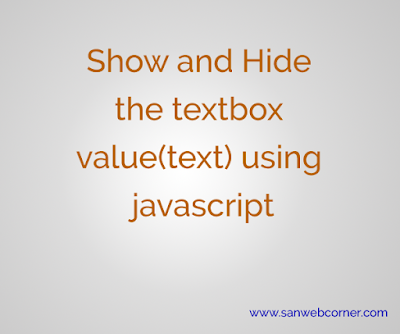



0 Comments